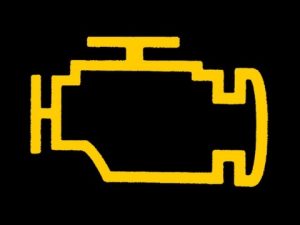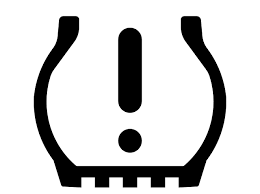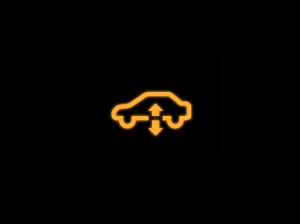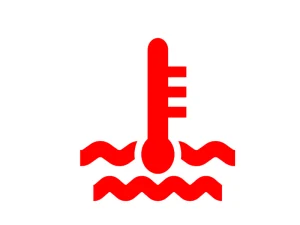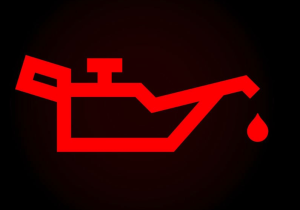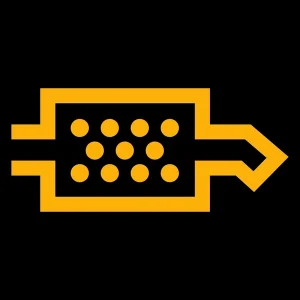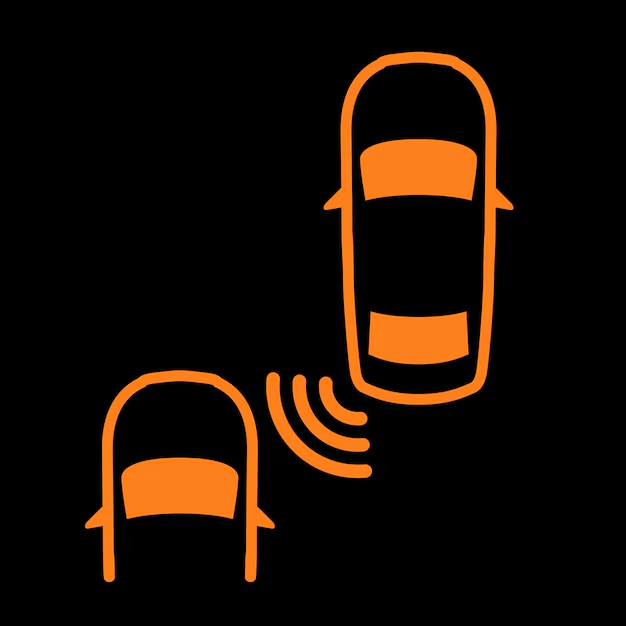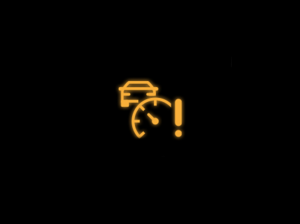You’re driving your Chevrolet Beat on the highway when suddenly, the “Check Engine” light illuminates on your dashboard. Your heart skips a beat as you wonder what’s wrong with your vehicle. Is it a minor issue or a major problem?
Ignoring the warning light could lead to further damage, but what if you’re not sure what it means or how to fix it? Understanding the various dashboard warning lights in your Chevrolet Beat is vital to guarantee your safety on the road and prevent costly repairs. But where do you start?
Quick Navigation
Transmission and Braking Systems
A/T Warning Light
When you turn the ignition switch on, the A/T warning light illuminates in red for approximately 3 seconds, indicating that the automatic transmission is operational.
- If the Light Doesn’t Illuminate or Stays On: This indicates a transmission fault.
Brake Warning Light
The brake warning light illuminates in red under the following conditions:
- The parking brake is on.
- Brake and/or clutch fluid is too low.
- There’s a brake system fault.
Importance of Prompt Action
Transmission faults and braking issues can be critical, so it’s essential to address them promptly to avoid further complications.
Engine and Performance Issues
Battery Warning Light
- Color: Red.
- Indicates: Charging system failure.
Coolant Temperature Warning Light
- Indicates: Engine overheating.
Malfunction Indicator Light (MIL)
- Color: Yellow.
- Indicates:
- Faulty spark or malfunctioning fuel injector.
- Often accompanied by Reduced Power mode, which limits power to protect the engine from damage.
Ignoring these warnings can lead to serious engine problems, compromising performance and safety. It’s vital to address these issues promptly to prevent further damage and ensure your Chevrolet Beat runs smoothly.
Tire Pressure and Suspension
Importance of Proper Tire Pressure
Properly inflated tires are crucial for your Chevrolet Beat’s overall performance, fuel efficiency, and safety.
Tyre Pressure Warning Light
- Yellow Light On: Indicates under-inflation in one or more tires.
- Action: Check your tire pressure and adjust it to the recommended level.
- Flashing Light (1 Minute, Then On): Indicates a fault in the tire pressure monitoring system.
Suspension Faults
Suspension issues may affect your vehicle’s stability and handling, compromising safety and performance.
Proactive Maintenance
- Keep an eye on your dashboard warning lights and address any issues promptly to guarantee your safety on the road.
- Regular tire pressure checks and maintenance can help prevent these issues from arising in the first place.
Safety Features and Airbags
Importance of Safety Features
Your Chevrolet Beat’s safety features are designed to protect you and your passengers from harm.
Airbag System
- Deployment: Triggered during a severe impact to protect occupants.
- Warning Light:
- Illuminates in red when you turn the ignition on.
- Stays On or Flashes: Indicates a fault in the airbag or seat belt tensioner system that requires immediate attention.
Seatbelt Reminders
- Equipped to ensure you and your passengers are securely fastened.
- Designed to prompt you to buckle up, enhancing safety on the road.
Minor Faults and Service Reminders
Service Reminder System
- Function: Alerts you when it’s time for routine maintenance, such as:
- Oil changes.
- Tire rotations.
Service Vehicle Soon Warning Light
- May illuminate along with another warning light or display an error code.
- Action: Pay attention to these warnings and address them promptly.
Malfunction Indicator Light Issues
Purpose of the Malfunction Indicator Light (MIL)
The MIL is a crucial warning system that alerts you to potential issues with your Chevrolet Beat’s:
- Engine.
- Transmission.
- Emissions system.
Possible Issues Indicated by the MIL
- Worn parts.
- Bad injectors.
- Regulator or fuel pump issues.
- Faulty sensors.
Flashing MIL
A flashing MIL indicates more serious issues, such as:
- Serious engine mechanical problems.
- Fuel system issues.
- Faulty sensors requiring immediate attention.
Cooling System Warning Lights
Dashboard Monitoring
When you switch on the ignition, your Chevrolet Beat’s dashboard displays a range of warning lights that monitor your vehicle’s systems, including the cooling system.
Coolant Temp Warning Light
- Color: Red.
- Indicates: Engine overheating.
Common Causes of Overheating
- Low Coolant Levels: Check and top off the coolant as needed.
- Faulty Temperature Sensor: If coolant levels are fine, the sensor may need replacing.
Risks of Ignoring the Warning
Ignoring the Coolant Temp warning light can lead to severe engine damage, making it critical to address the issue immediately.
Preventative Measures
- Regular Maintenance:
- Perform routine coolant level checks.
- Inspect the cooling system for leaks or malfunctions.
Additional Critical Warning Lights
Oil Pressure Warning Light
Color: Red.
Indicates: Low engine oil pressure, which can lead to severe engine damage if ignored.
Action: Stop the vehicle immediately and check oil levels. Continuing to drive may cause engine failure.
ABS (Anti-lock Braking System) Warning Light
Color: Yellow/Red.
Indicates: A fault in the ABS, reducing braking efficiency during sudden stops.
Risk: Without ABS, wheels may lock up, increasing stopping distance and skid risk.
ESP/ESC (Electronic Stability Program) Warning Light
Color: Yellow.
Indicates: Stability control system malfunction, affecting traction on slippery roads.
Action: Drive cautiously and get the system checked to maintain safe handling.
Power Steering Warning Light
Color: Red/Yellow.
Indicates: Fault in electric power steering (EPS), making steering heavier.
Urgency: Requires immediate inspection to avoid difficulty in maneuvering.
Fuel Cap Warning Light
Color: Yellow.
Indicates: Loose or missing fuel cap, causing fuel vapor leaks.
Fix: Tighten or replace the cap to improve fuel efficiency and reduce emissions.
Glow Plug Warning Light (Diesel Models)
Color: Yellow.
Indicates: Faulty glow plugs in cold starts, affecting ignition.
Solution: Replace faulty plugs to ensure smooth engine starts in cold weather.
DPF (Diesel Particulate Filter) Warning Light
Color: Yellow/Red.
Indicates: Clogged filter, reducing engine performance and emissions control.
Action: Drive at highway speeds to initiate regeneration or seek professional cleaning.
AdBlue Warning Light (Diesel Models)
Color: Blue/Yellow.
Indicates: Low AdBlue fluid, essential for reducing emissions.
Consequence: Engine may not start if levels are critically low—refill immediately.
Lane Departure Warning Light
Color: Yellow.
Indicates: System malfunction or unintended lane drift.
Safety Tip: Stay alert and correct steering if the system isn’t assisting properly.
Blind Spot Monitoring Warning Light
Color: Yellow.
Indicates: Fault in blind-spot detection, increasing collision risk.
Precaution: Manually check blind spots until the system is repaired.
Adaptive Cruise Control Warning Light
Color: Yellow.
Indicates: System deactivation due to sensor blockage or malfunction.
Fix: Clean radar sensors or have the system recalibrated for accurate speed control.
Hybrid/Electric Battery Warning Light
Color: Red/Yellow.
Indicates: High-voltage battery fault, risking power loss.
Urgency: Pull over safely and seek professional assistance to avoid electrical hazards.
Dashboard Warning Light Troubleshooting
Purpose of Dashboard Warning Lights
Most Chevrolet Beat dashboard warning lights are designed to alert you to specific issues, making troubleshooting relatively straightforward.
Steps to Troubleshoot Warning Lights
- Refer to the Owner’s Manual
- Identify the corresponding dashboard symbol and warning light meaning.
- Check the Warning Light’s Color
- Red: Indicates a critical issue that requires immediate attention.
- Yellow: Signifies a less urgent problem but still needs prompt action.
- Identify the Specific Warning Light
- Consult the relevant section in your manual for guidance on the necessary steps to resolve the issue.
Benefits of Understanding Warning Lights
- Quickly diagnose and address potential problems.
- Ensure your safety on the road.
- Prevent more serious and costly issues from developing.
Regular Maintenance and Prevention
Importance of Regular Maintenance
Staying on top of regular maintenance helps prevent many issues that trigger dashboard warning lights in your Chevrolet Beat.
Key Maintenance Tasks
- Oil Checks:
- Regularly check oil levels and condition.
- Preventive Benefit: Low or dirty oil can cause engine damage and trigger warning lights.
- Coolant and Brake Fluid Levels:
- Monitor and refill as needed.
- Preventive Benefit: Avoid overheating and braking issues.
- Replacing Worn-Out Parts:
- Replace parts such as brake pads and belts before they fail.
- Preventive Benefit: Reduce the risk of sudden breakdowns.
- Cleaning Electrical Connections:
- Prevent corrosion and improve system reliability.
- Preventive Benefit: Avoid electrical faults and malfunctions.
Benefits of Proactive Maintenance
- Avoid costly repairs.
- Ensure your car runs smoothly and efficiently.
- Enhance safety and reliability on the road.
Always refer to your Chevrolet Beat owner’s manual for exact light meanings and recommended actions.
When looking at Chevrolet, make sure to check out our guides on models like the Chevrolet Equinox, Chevrolet Silverado, Chevrolet Captiva, and Chevrolet Malibu. Understanding dashboard warning lights is essential. Our expert reviews break down what each light means, highlighting common alerts for these models and what they could signal about underlying issues, so you’re never left guessing behind the wheel.