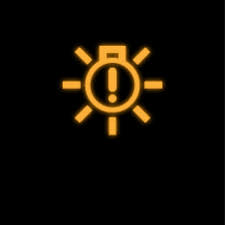You’re likely familiar with the dashboard warning lights that illuminate when something’s amiss. But do you know what each light means, and how to respond when it appears?
From critical warnings like brake system and oil pressure issues to system malfunction indicators and safety notifications, it’s essential to understand what your car is telling you.

With so many lights and symbols, it can be overwhelming – but knowing how to decipher them can be the difference between a minor fix and a major repair bill. Now, let’s break down what each light means and how to take control.
Quick Navigation
Critical Warning Lights Explained
When you’re behind the wheel of your Mazda 3, it’s essential to stay informed about your vehicle’s performance and safety.
Brake System Light

Critical warning lights are designed to alert you to potential issues that require immediate attention.
The Brake System light, represented by an exclamation mark in a circle, indicates low brake fluid levels or a malfunction with the braking system, which can lead to brake failure causes such as increased stopping distances or loss of control.
Oil Pressure Light

The Oil Pressure light, symbolized by a red oil can, warns of a loss of engine oil pressure, which can cause engine malfunction symptoms like engine seizure or overheating. It’s vital to address these issues promptly to prevent damage or safety risks.
Safety and Performance Alerts
Your Mazda 3’s safety and performance alerts are designed to keep you informed about potential issues that could impact your driving experience.
Anti-Lock Braking System (ABS) Light

These alerts are categorized into safety features and performance metrics. The safety features include alerts for Anti-Lock Braking System (ABS), electronic power steering, parking brake, and master warning lights.
Check Engine Light
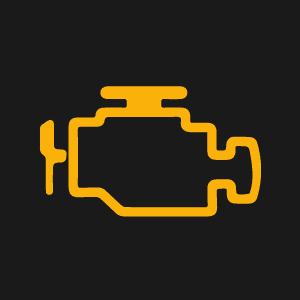
Performance metrics alerts, on the other hand, monitor your engine’s performance, including the Check Engine light, which indicates faults with the engine electrical system, emissions control system, or low fuel tank level.
System Malfunction Indicators
System malfunction indicators on your Mazda 3 are designed to alert you to issues with specific systems that can impact your driving experience.
i-Stop System Light

These system indicators will illuminate on your dashboard, drawing your attention to potential problems. Malfunction alerts may include indicators for the i-stop system, Electronic Brake Force Distribution (EBFD) system, brake system, and coolant temperature.
Electronic Brake Force Distribution (EBFD) Light
If you notice any of these system indicators, it’s essential to take action to diagnose and address the issue promptly. Failure to do so can lead to further complications or even safety risks.
Engine and Transmission Issues
Diagnostic checks reveal that engine and transmission issues can manifest in various ways, including the i-stop symbol illuminating in amber, indicating a fault with the engine start/stop system, or the AT symbol illuminating in amber, indicating an electrical fault with the Automatic Transaxle.
AT Warning Light
You may also experience engine stalling or difficulty shifting gears, which can be caused by transmission faults. If you notice any of these warning lights or symptoms, it’s essential to investigate the issue promptly to prevent further damage.
Safety and Security Notifications
As you’ve addressed potential engine and transmission issues, it’s essential to shift your attention to the safety and security features of your Mazda 3, which play a vital role in preventing accidents and protecting you and your passengers.
Airbag Warning Light

The safety and security notifications on your dashboard are designed to alert you to potential hazards, such as airbag faults, which can have serious consequences if left unchecked.
Security Light
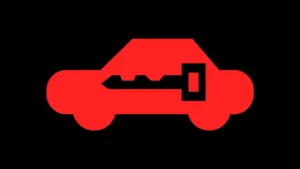
If the airbag symbol illuminates in red, it indicates a fault with the airbag and seat belt pretensioner system. Additionally, the security light may illuminate or flash, indicating a problem with the security system.
Lighting and Visibility Alerts
What’s the first thing you notice when you turn on your Mazda 3’s headlights? If you’re lucky, it’s the road ahead.
Adaptive LED Headlights (ALH) Warning
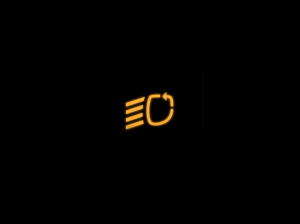
But if you’re not, you might notice a warning light on your dashboard, indicating a problem with your headlights or fog lights. Headlight issues can be a real safety concern, especially at night or in low-visibility conditions.
LED Light Warning
If the Adaptive LED Headlights (ALH) symbol illuminates in amber, it means there’s a problem with the system. In the same way, if the LED Light symbol illuminates in amber, it indicates a malfunction with the LED headlights.
Fog Light Warning
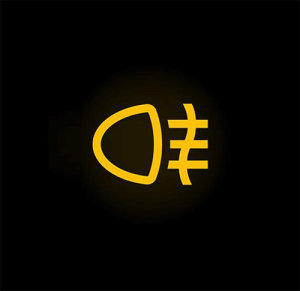
Fog Light Failure can also trigger a warning light, so it’s vital to investigate the cause as soon as possible to guarantee your safety on the road.
Driver Assistance Warnings
Your Mazda 3’s advanced safety features are designed to keep you out of harm’s way, but when they malfunction, it’s vital to take notice.
BSM Warning Light
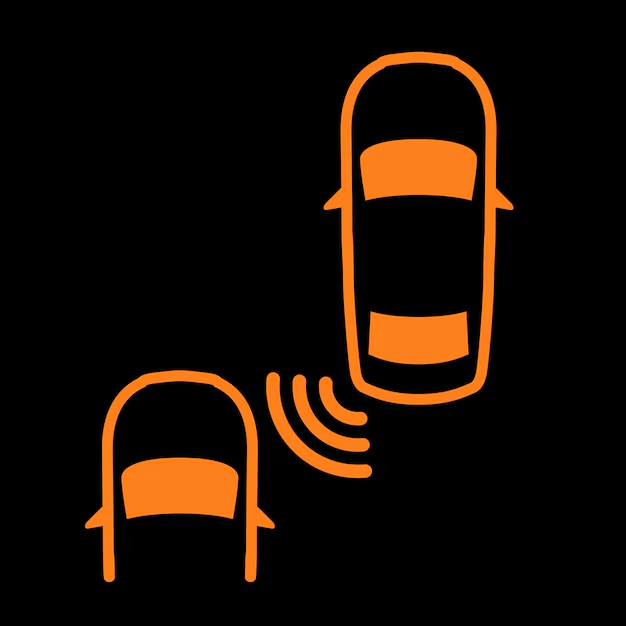
The Driver Assistance Warning Lights category includes alerts related to blind spot monitoring and lane departure. If the BSM symbol illuminates in amber, it indicates a fault with the Blind Spot Monitoring system.
LDWS/LAS Warning Light

In the same vein, the LDWS/LAS symbol illuminating in amber signals a fault with the Lane Departure Warning System and Lane Keep Assist System.
Miscellaneous Warning Lights
This category of warning lights covers a range of miscellaneous alerts that don’t fit into other categories.
Fuel Level Warning

You’ll find indicators for issues that aren’t critical but still require attention. For instance, the fuel level indicators will illuminate when your tank is running low, ensuring you don’t run out of gas unexpectedly.
Keyless Entry Warning
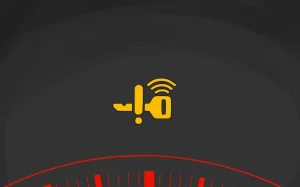
Keyless entry issues are also addressed in this category, alerting you to problems with your key fob or the system itself. Additionally, you may see warnings for issues like the i-stop system, which affects your engine’s start/stop functionality.
Warning Light Procedures Guide
When a warning light illuminates on your Mazda 3’s dashboard, it’s essential to respond promptly to guarantee your safety and prevent potential damage to your vehicle.
Warning Light Response
You should stop the vehicle as soon as safely possible and investigate the cause. Check the warning light symbol and refer to the recommended action to take.
Diagnostic Procedures
Some warning lights may require immediate action to avoid engine damage or confirm safety. Diagnostic equipment may be required to read fault codes and diagnose the problem.
Common Issues and Solutions
Many Mazda 3 owners have encountered common issues that trigger warning lights on their dashboard, and understanding the causes and solutions can save time and frustration.
Key Fob Warning
You may have experienced Key Fob Troubles, where your red key warning light appears randomly, and your car won’t start. This could be due to a software fault, key fault, dead battery in the key, or radio signal interference.
Door Lock Warning
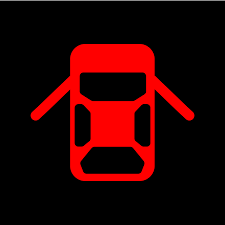
Another common issue is Door Lock Issues, where your amber key light stays on, indicating a fault with the key or receiver. Replacing the remote battery may not resolve the issue. To diagnose the problem, you’ll need to read fault codes using diagnostic equipment.
Critical Warning Lights Explained
Power Steering Warning Light

Illuminates when there’s a fault in the electric power steering system. You may notice heavier steering – have the system checked immediately as this affects vehicle control.
Coolant Temperature Warning
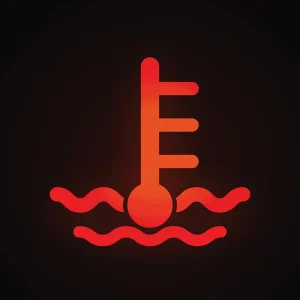
Red thermometer symbol appears when engine coolant is overheating. Pull over safely and turn off engine to prevent severe engine damage from overheating.
Safety and Performance Alerts
Tire Pressure Monitoring System (TPMS) Light
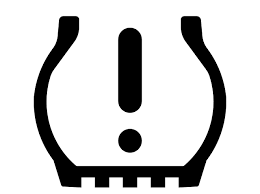
Alerts to low tire pressure in one or more tires. Check all tires immediately as improper inflation affects handling, braking and fuel efficiency.
Electronic Stability Control (ESC) Warning

Indicates ESC system malfunction. Your stability control may be disabled – drive cautiously, especially in wet or slippery conditions.
System Malfunction Indicators
Transmission Temperature Warning

Appears when automatic transmission fluid overheats. Stop and let the transmission cool to prevent internal damage to gears and components.
Diesel Particulate Filter (DPF) Light
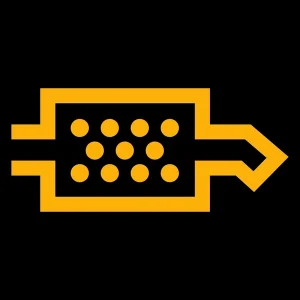
For diesel models, indicates full particulate filter. Requires highway driving to burn off accumulation or professional regeneration.
Engine and Transmission Issues
Glow Plug Indicator (Diesel)

Shows glow plugs are heating in cold weather. Wait for light to turn off before starting engine for proper diesel combustion.
Service Engine Soon Light

Similar to Check Engine light but less urgent. Indicates a maintenance reminder or a minor emission control issue needing attention.
Lighting and Visibility Alerts
Automatic High Beam Warning

Appears when there’s a fault in the auto high-beam system. Manual operation still available – have system checked at next service.
Daytime Running Light Fault

Indicates malfunction in DRL system. While not critical for night driving, it reduces daytime visibility to other drivers.
Driver Assistance Warnings
Smart City Brake Support (SCBS) Alert
Warns when automatic emergency braking system is disabled. Front radar/camera may be obstructed – clean sensors for proper operation.
Rear Cross Traffic Alert Warning
Shows system fault when reversing. The blind spot monitoring while backing up may not function – check surroundings carefully.
Hybrid/Electric Specific Warnings
Hybrid System Warning (HEV Models)
Critical red warning for hybrid system faults. Pull over immediately and contact service – continued driving may cause damage.
EV System Warning
Indicates high-voltage electrical system issue. For safety, the vehicle may limit power or prevent starting – requires professional diagnosis.
When looking at Mazda, make sure to check out our guides on models like the Mazda BT-50, Mazda CX-30, Mazda CX-5, and Mazda 2. Understanding dashboard warning lights is essential. Our expert reviews break down what each light means, highlighting common alerts for these models and what they could signal about underlying issues, so you’re never left guessing behind the wheel.
Always consult your owner’s manual when warning lights appear and seek professional diagnosis for persistent warnings to maintain your Mazda 3’s performance, safety and longevity. The vehicle’s advanced diagnostic systems provide detailed fault codes that help technicians quickly identify and resolve issues.