Understanding the Volvo V40’s dashboard warning lights is essential for safe driving and preventing mechanical failures. These indicators alert drivers to urgent faults, system issues, or operational statuses, enabling timely interventions to avoid accidents and costly repairs.

Quick Navigation
Red Warning Lights (Stop Immediately)
Brake System Alert

Indicates brake fluid loss or hydraulic failure. Park immediately and contact a Volvo service center.
Engine Oil Pressure Low
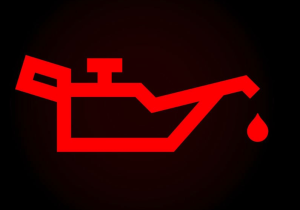
Low oil pressure detected. Stop the engine, check oil level, and seek help if normal.
Engine Overheating
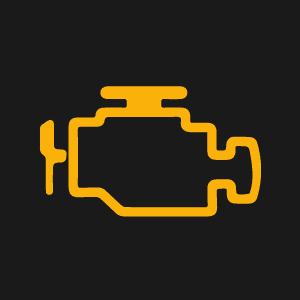
Coolant temperature exceeds limits. Turn off the engine and let it cool before inspection.
Parking Brake Malfunction

Flashing light signals a parking brake fault. Read the driver display and schedule repairs.
Electrical System Fault

Critical charging system issue. Avoid driving and contact a workshop.
Collision Risk Warning

Flashes when a potential collision is detected. Adjust driving immediately.
Seatbelt Not Fastened

Alerts unrestrained occupants. Secure seatbelts before driving.
Airbag System Error

Fault in airbag systems. Requires immediate professional diagnosis.
ABS Fault

Anti-lock braking system malfunction. Drive cautiously and inspect brakes.
Power Steering Failure

Loss of power steering. Restart the engine; if persistent, seek assistance.
Transmission Overheat

Excessive transmission temperature. Pull over, cool the system, and check fluid.
Coolant Level Low
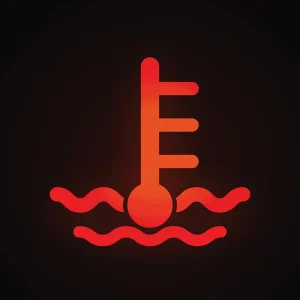
Insufficient coolant. Refill and inspect for leaks or engine damage.
DPF Full (Critical)
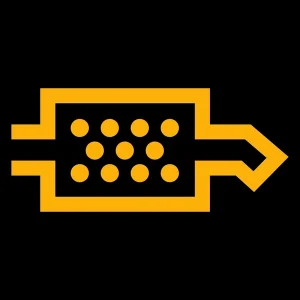
Severely blocked diesel particulate filter. Schedule forced regeneration.
Yellow/Amber Warning Lights (Action Required Soon)
Headlight System Fault

Bulb failure or electrical issue. Replace bulbs or inspect wiring soon.
Emissions Control Issue

Exhaust system fault. Schedule diagnostics to prevent performance loss.
Tire Pressure Low
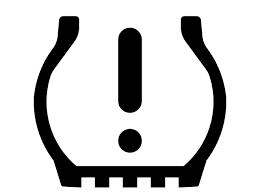
Under-inflated tires. Adjust pressure to recommended levels.
Service Reminder

Routine maintenance is due. Reset after servicing.
Adaptive Headlight Fault
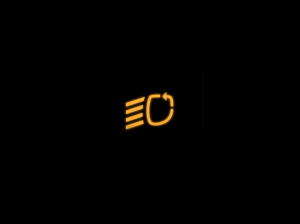
Automatic beam adjustment malfunction. Use manual control.
Traction Control Off
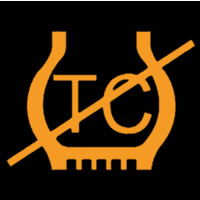
System deactivated. Reactivate for stability on slippery surfaces.
Lane Keeping Aid Off

Disabled or undetected lane markers. Clean sensors or enable manually.
ESP Fault

Electronic Stability Program issue. Avoid sharp maneuvers.
Glow Plug Active

Glow plugs heating (diesel engines). Wait before starting.
Door Ajar
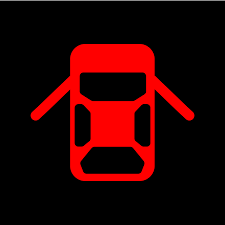
Cab or trailer door open. Secure to prevent accidents.
Rear Fog Light On
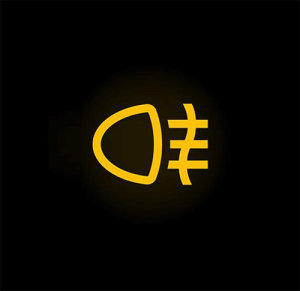
Rear fog lights active. Turn off when visibility improves.
Information Message
Generic alert. Check driver display for details.
Bulb Failure
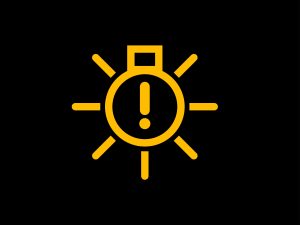
Exterior light malfunction. Replace promptly.
Fuel Cap Loose

Loose or missing cap. Tighten or replace to prevent evaporation.
Green Warning Lights (Information Only)
Cruise Control Active
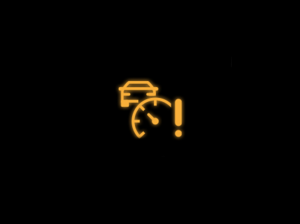
Speed maintained. Deactivate via brake or controls.
Parking Lights On
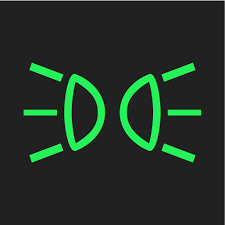
Parking lights illuminated. Turn off when not needed.
High Beams On
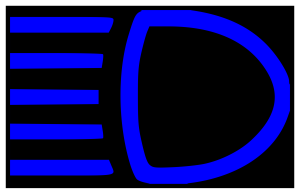
High beams active. Switch to low beams in traffic.
Front Fog Lights
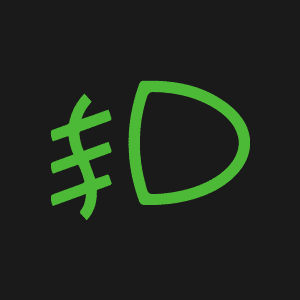
Enabled for low visibility. Use only when necessary.
Preconditioning Active
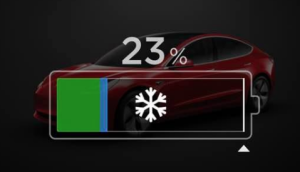
Cab temperature pre-setting. Turns off automatically.
Rain Sensor Active

Automatic wipers enabled. Adjust sensitivity if needed.
Eco Mode

Fuel-efficient driving mode. May reduce acceleration response.
Turn Signal Active

Indicator blinking. Check for rapid blinking (bulb failure).
Auto Hold Active

Stays stationary on slopes without brake input.
Start/Stop Active

Engine stops at idle to save fuel.
Gear Shift Indicator

Suggests optimal gear for efficiency. Follow prompts if desired.

