When your Hummer’s check engine light comes on, it’s like a cryptic message from an unknown sender – what’s really going on under the hood? Fortunately, OBD/OBD2 codes can crack the code, providing crucial clues to diagnose and troubleshoot issues.
But unlike some vehicles, your Hummer doesn’t have a built-in feature to check trouble codes through the Driver Information Center. That means you’ll need a diagnostic tool to reveal the secrets, and this is where your journey begins.
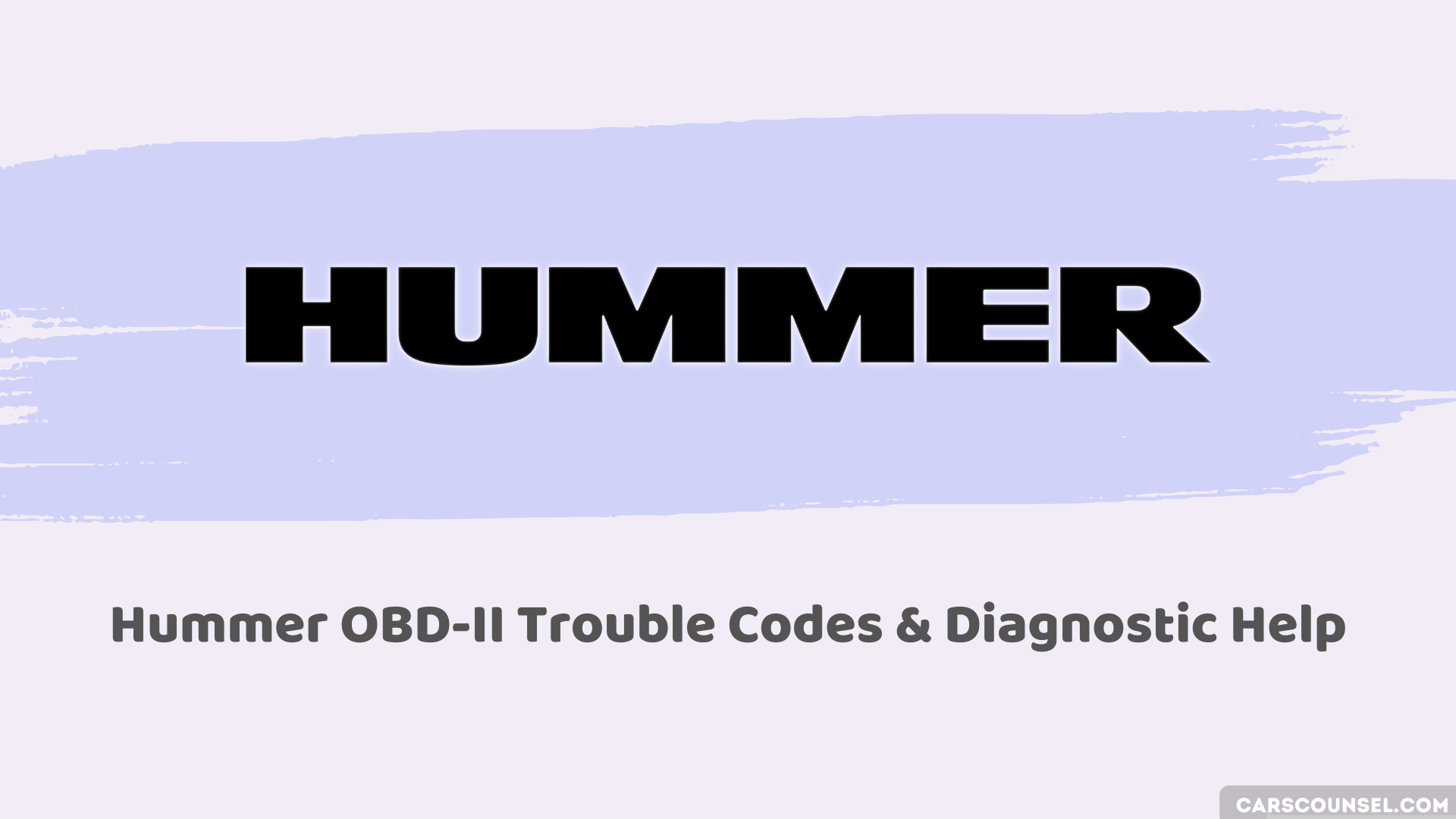
Quick Navigation
Understanding OBD/OBD2 Codes
Retrieving OBD/OBD2 codes is a crucial step in diagnosing and troubleshooting issues with your vehicle. You’ll need a diagnostic tool, such as a scanner, to access these codes, as Hummer vehicles don’t have a built-in feature to check trouble codes through the Driver Information Center.
With a scanner, you can read OBD and OBD2 codes, which will help you identify the diagnostic trouble areas in your vehicle. These trouble codes will provide valuable information about the issues, but understanding their meaning requires consulting a code library or database.
These resources will give you manufacturer-specific information and ASE-certified fix advice, helping you to pinpoint the problem and make the necessary repairs.
Retrieving and Clearing Codes
With your diagnostic tool connected, you’re now ready to access the trouble codes stored in your vehicle’s onboard computer. This is where the OBD II system comes into play, allowing you to retrieve and clear codes.
To retrieve and clear codes, follow these steps:
- Turn the ignition switch to the “on” position, but don’t start the engine.
- Select the “Read Codes” option on your diagnostic tool.
- The tool will display the trouble codes stored in the onboard computer.
- Once you’ve diagnosed and repaired the issue, select the “Clear Codes” option to reset the system and turn off the Check Engine Light.
Remember to always refer to your diagnostic tool’s user manual for specific instructions.
The process may vary slightly depending on the tool and vehicle.
Troubleshooting With Code Scanners
Your code scanner is a powerful tool for troubleshooting issues in your vehicle. It’s essential to understand how to use it effectively to diagnose problems.
Connect your scan tool to the OBD port, typically located under the steering column. Turn the ignition on and wait for the tool to establish a connection. Once connected, the scan tool will retrieve any stored codes, providing valuable information for your diagnostic process.
Review the codes and refer to your Hummer‘s repair manual to understand their meaning. This will help you identify the root cause of the issue and make necessary repairs.
Most Common Hummer OBD-II Trouble Codes
| Code | Description |
|---|---|
| B0285 | Electronic Rear Defrost Circuit Low |
| B0286 | Electronic Rear Defrost Circuit High |
| B0525 | Left Turn Signal Circuit |
| B0527 | Right Turn Signal Circuit |
| B2947 | BCM-related issue |
| B2948 | BCM-related issue |
| B2957 | BCM-related issue |
| B2958 | BCM-related issue |
| B2960 | BCM-related issue |
| B2973 | BCM-related issue |
| B3031 | BCM-related issue |
| B3033 | BCM-related issue |
| C0276 | Transmission Control Module Communication Performance |
| C0329 | Transfer Case Encoder Circuit Low |
| P0060 | Oxygen Sensor Circuit |
| P0068 | MAP/MAF – Throttle Position Correlation |
| P0118 | Engine Coolant Temperature Circuit High Input |
| P0121 | Throttle Position Sensor Circuit Range/Performance Problem |
| P0161 | O2 Sensor Circuit Malfunction (Bank 2 Sensor 2) |
| P0215 | Engine Shutoff Solenoid Malfunction |
| P0327 | Knock Sensor Circuit Low Input |
| P0332 | Knock Sensor 2 Circuit Low Input |
| P0449 | Evaporative Emission Control System Vent Valve/Solenoid Circuit Malfunction |
| P0500 | Vehicle Speed Sensor Malfunction |
| P0601 | Internal Control Module Memory Check Sum Error |
| P0602 | Control Module Programming Error |
| P0604 | Internal Control Module Random Access Memory (RAM) Error |
| P0606 | ECM/PCM Processor Fault |
| P1626 | Theft Deterrent Fuel Enable Signal Lost |
| P1631 | Theft Deterrent Fuel Enable Signal Not Correct |
| P2101 | Throttle Actuator Position Performance |
| U1017 | Lost Communication with Engine Control Module |

