When your Scion’s “check engine” light comes on, it’s usually a mystery – what’s going on under the hood? Fortunately, Scion OBD/OBD2 codes can help you get to the bottom of things. These standardized codes, divided into generic and manufacturer-specific categories, provide a roadmap to diagnose issues like faulty sensors or clogged filters.
But how do you access these codes, and what do they really mean? You’re about to find out – and with this knowledge, you’ll be empowered to tackle that mysterious warning light and get your Scion running smoothly once again.
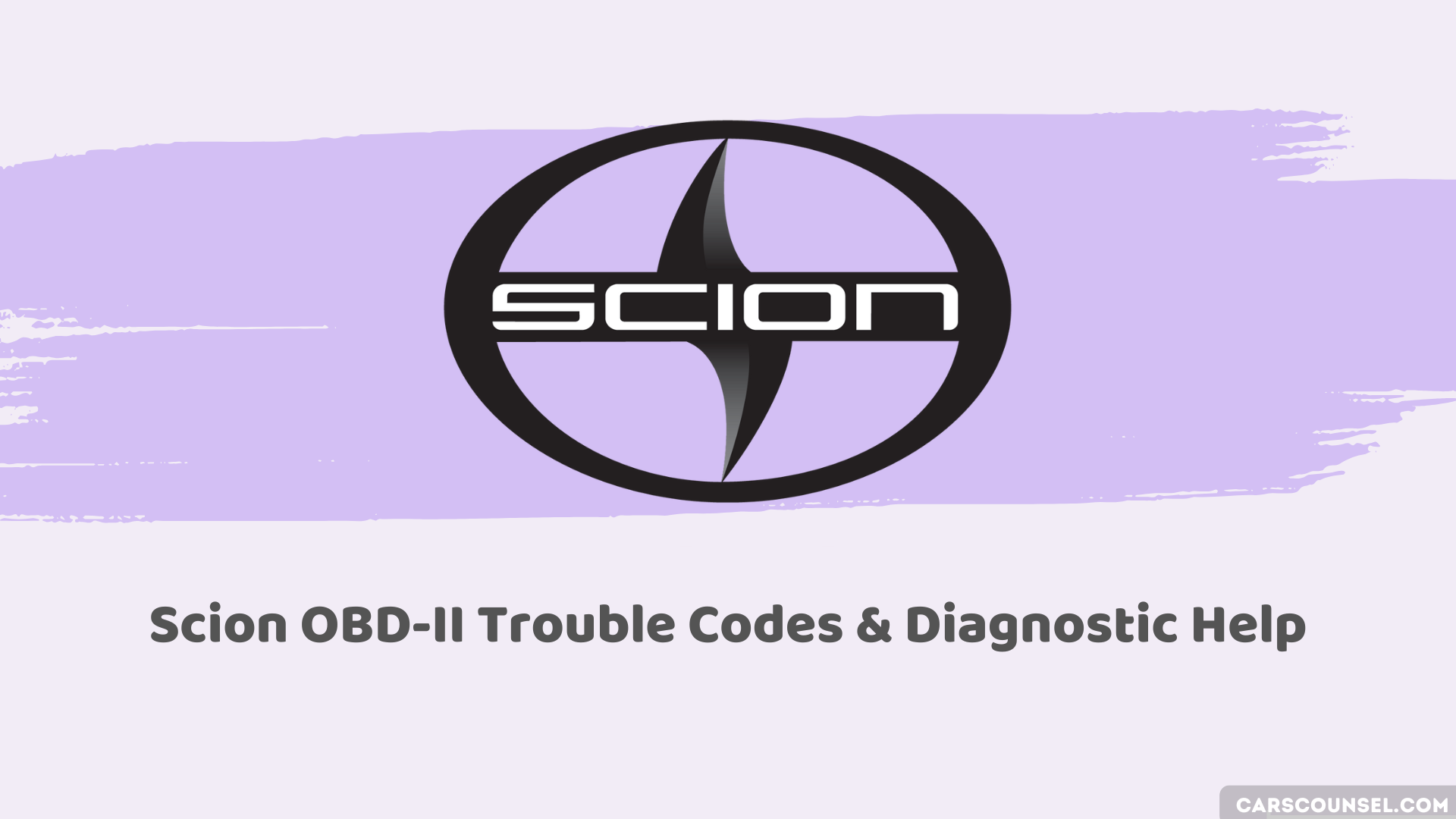
Quick Navigation
Understanding OBDII Codes
When you encounter an issue with your Scion, understanding OBDII codes is crucial for identifying the problem quickly and accurately.
These error codes are standardized across all makes and models, divided into generic and manufacturer-specific categories. Generic codes, starting with a “P”, are applicable to all vehicles, while manufacturer-specific codes, starting with a “U” or “B”, are unique to each brand.
To diagnose issues, you’ll use an OBD2 diagnostic scan tool to retrieve the diagnostic trouble code, also known as a trouble code, error code, or fault code.
Resources like OBD-codes.com, manufacturer websites, and scan tool manuals provide information on OBDII codes and their meanings, enabling you to pinpoint the problem and make targeted repairs.
Scion Diagnostic Scanner Options
Scion owners have three primary options for diagnosing vehicle issues: OEM (Original Equipment Manufacturer) scan tools, aftermarket scan tools, and code readers.
You can choose the one that best suits your needs and budget.
Here’s a breakdown of each option:
1. OEM Scan Tools: These are designed specifically for Scion vehicles and provide advanced diagnostic capabilities, including bi-directional communication with the vehicle’s computer.
They’re ideal for troubleshooting complex issues, such as sensor malfunctions or Trouble codes that trigger the check engine light.
2. Aftermarket Scan Tools: These are more affordable and offer a range of features, including live data streaming and code clearing.
They’re suitable for DIY enthusiasts and independent repair shops.
3. Code Readers: These are basic, low-cost devices that can read and clear Trouble codes, such as a faulty MAF (Mass Airflow) sensor.
They’re perfect for quick diagnostics and basic code retrieval.
Common OBDII Code Issues
Your Scion’s onboard computer stores OBDII codes when it detects a problem, and these codes provide valuable insights into the issue.
When you can’t find a clear explanation for your Scion’s symptoms, OBDII codes can help you identify the root cause.
For instance, a faulty MAF sensor may trigger a code, indicating a dirty MAF sensor or an issue with the Intake Air Temperature Control Circuit.
This code could be caused by a clogged air filter, a dirty MAF sensor, or a faulty Intake Air Temperature sensor.
Most Common Scion OBD-II Trouble Codes
Generic Powertrain Codes (P-Codes)
| Code | Description |
|---|---|
| P0001 | Fuel Volume Regulator Control Circuit Range/Performance Problem |
| P0002 | Fuel Volume Regulator Control Circuit Low |
| P0003 | Fuel Volume Regulator Control Circuit High |
| P0010 | VVT Sensor Range/Performance Problem |
| P0011 | VVT Sensor Circuit Range/Performance Problem |
| P0012 | VVT Sensor Circuit Low |
| P0013 | VVT Sensor Circuit High |
| P0030 | O2 Sensor Circuit Range/Performance Problem |
| P0031 | O2 Sensor Circuit Low |
| P0032 | O2 Sensor Circuit High |
Manufacturer-Specific Codes
| Code | Description |
|---|---|
| P1551 | Battery Current Sensor Circuit Low Input |
| P1552 | Battery Current Sensor Circuit High Input |
| P1565 | Cruise Control Main Switch Circuit |
Important Notes
Scion vehicles use both generic OBD2 codes (P0xxx series) and manufacturer-specific codes (P1xxx series). The diagnostic system is shared with Toyota since Scion was a Toyota subsidiary. The codes are organized into several categories:
| Code Series | Type |
|---|---|
| P0xxx | Generic Powertrain |
| P1xxx | Manufacturer-specific |
| B0xxx | Generic Body |
| B1xxx | Manufacturer-specific Body |
| C0xxx | Generic Chassis |
| C1xxx | Manufacturer-specific Chassis |
| U0xxx | Network Communication |

