You’re literally one degree away from catastrophic engine failure if your check engine light is flashing the P1481 code – a warning sign that your cooling fan speed sensor has gone dark. But don’t panic just yet. This code can be triggered by a range of culprits, from sensor failure to wiring issues or even a faulty engine control module. The good news is that with the right diagnostic tools and a bit of know-how, you can identify the root cause and get your cooling system back on track.
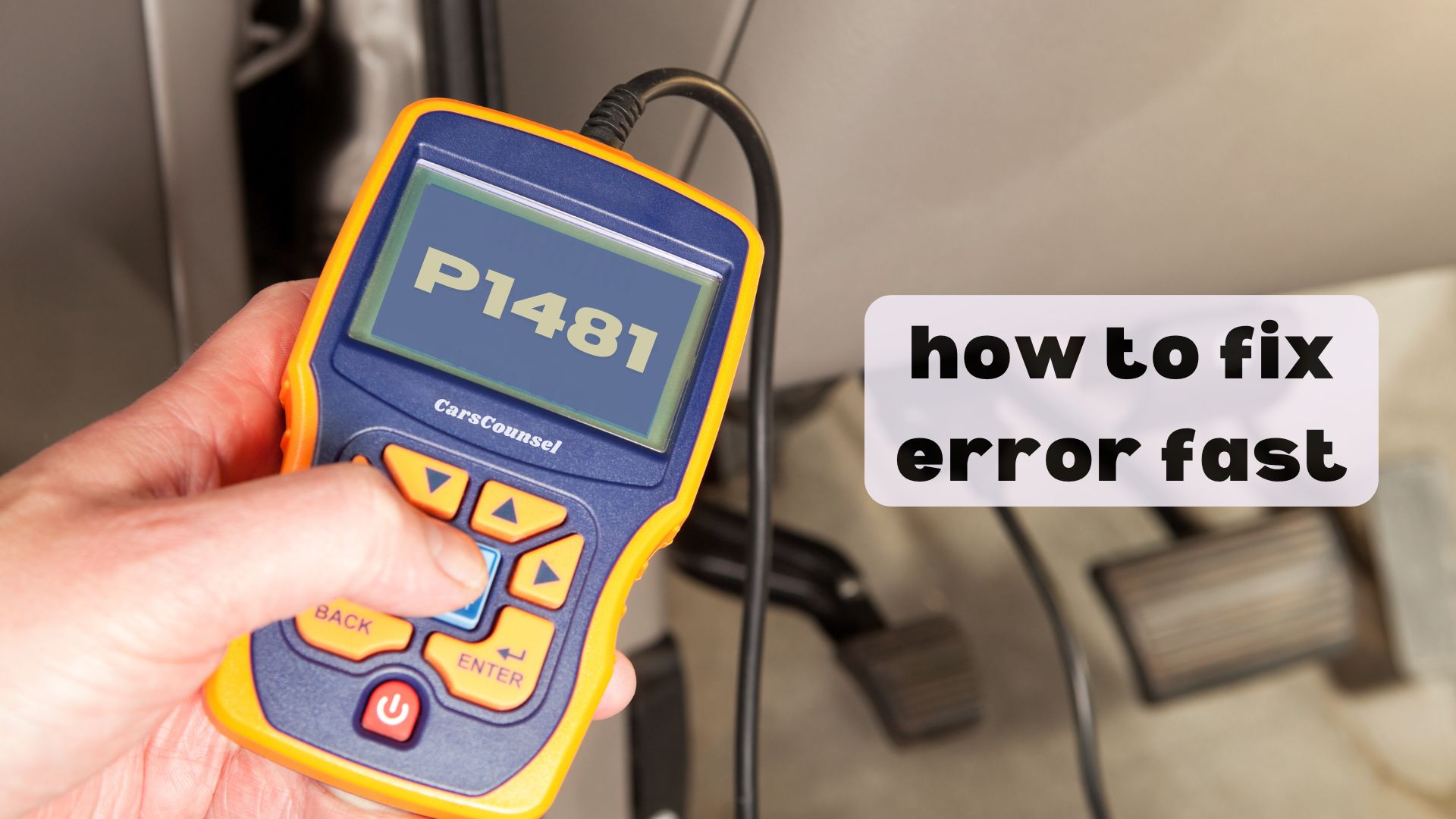
Quick Navigation
Key Takeaways
- The P1481 code indicates a loss of signal from the cooling fan speed sensor to the engine control module (ECM), which can cause engine overheating.
- A faulty cooling fan speed sensor, wiring issues, or cooling fan motor failure can trigger the P1481 code, requiring prompt diagnosis and repair.
- Common symptoms of the P1481 code include engine overheating, an illuminated check engine light, and ineffective air conditioning performance.
- To diagnose the issue, retrieve the DTC with a scan tool, inspect the sensor and wiring, and test the cooling fan motor for proper function.
- If left unchecked, the P1481 code can lead to serious engine damage, making prompt repair essential to prevent costly and time-consuming fixes.
Code P1481 Description
When your vehicle’s onboard computer, the engine control module (ECM), detects a loss of signal from the cooling fan speed sensor, it sets the P1481 diagnostic trouble code, which refers to a Cooling Fan Speed Signal Lost.
This code indicates that the ECM has stopped receiving data from the sensor, which monitors the fan’s speed to regulate engine temperature. Without this data, the cooling fan may not function properly, compromising engine reliability and fan performance.
As a result, your engine may overheat, leading to serious damage if left unchecked.
Common Causes of P1481
Several factors can contribute to the P1481 code being triggered.
You’ll want to investigate the usual suspects, including sensor failure and wiring issues. A faulty cooling fan speed sensor can malfunction or fail, causing the code to appear.
In like manner, damaged or corroded wiring connections to the sensor can disrupt the signal, leading to the fault code.
Other potential causes include cooling fan motor failure, ECM malfunction, and other issues that may not be immediately apparent.
Symptoms of P1481
As you investigate the P1481 code, it’s crucial to recognize the symptoms that may be accompanying this issue.
You may notice your engine overheating, which can cause serious damage if left unchecked. The temperature gauge on your dashboard may also indicate higher-than-normal engine temperatures.
Additionally, your air conditioning system may not be cooling the interior of your vehicle effectively. You might also see the check engine light illuminated on your dashboard.
Air conditioning system malfunctions and an illuminated check engine light may accompany the P1481 code.
These fan malfunction symptoms can be indicative of a larger issue, so it’s essential to address them promptly to prevent further damage to your vehicle’s engine.
How to Fix P1481
Diagnose the issue by retrieving the DTC with a scan tool to verify the loss of signal from the cooling fan speed sensor.
Once you’ve confirmed the issue, inspect the sensor for visible damage or signs of failure. Check the wiring harness and connectors leading to the sensor for damage or corrosion.
Test the cooling fan motor to guarantee it’s functioning correctly and sending the proper signal to the ECM. Following these fan repair tips and cooling solutions, you’ll be able to identify and fix the root cause of the P1481 code.
Clear the DTC with a scan tool to reset the check engine light.
Diagnosing the Issue
What’s the first step in resolving the P1481 code? You’ll need to diagnose the issue using a scan tool to retrieve the DTC and verify the loss of signal from the cooling fan speed sensor.
| Diagnostic Step | Scan Tool Analysis | Fault Code History |
|---|---|---|
| Retrieve DTC | Verify P1481 code is present | Check for previous instances of P1481 |
| Monitor Cooling Fan Speed | Check for signal loss or erratic readings | Review fault code history for recurring issues |
| Check Engine Conditions | Monitor engine temperature and other related parameters | Analyze code history for correlations with other faults |
| Review Sensor Data | Verify sensor output and wiring connections | Check for any sensor-related faults in the code history |
Inspecting the Cooling Fan Speed Sensor
You’ll need to visually inspect the cooling fan speed sensor for any signs of damage or failure.
Check for cracks, corrosion, or broken wires that could be causing the signal loss. Perform a sensor failure analysis to identify any internal issues.
Verify that the sensor is properly mounted and secured to the cooling fan. Certify the sensor is clean and free of debris that could affect its accuracy.
During fan speed monitoring, check if the sensor is providing a stable signal to the ECM. Any signs of damage or failure may indicate that the sensor needs to be replaced.
Checking Wiring Connections
Damaged or corroded wiring connections to the cooling fan speed sensor can prevent the signal from reaching the engine control module, triggering the P1481 code.
You’ll need to inspect the wiring harness and connectors leading to the sensor for signs of damage or corrosion. Check for faulty wire routing, which can cause chafing or pinching, and look for corroded connectors that may be preventing a clean signal.
Make sure to repair or replace any damaged components to guarantee a strong, reliable connection. This will help you identify and fix the root cause of the P1481 code, thereby certifying a successful repair.
Testing the Cooling Fan Motor
After verifying the integrity of the wiring connections, your next step is to test the cooling fan motor to guarantee it’s functioning correctly and sending the proper signal to the ECM. This is vital to rule out Fan Motor Failure, which can lead to Motor Performance issues. To test the motor, follow these steps:
| Test Step | Expected Result |
|---|---|
| Turn the ignition switch to ON | Cooling fan motor should spin |
| Check the fan motor’s electrical connections | No signs of corrosion or damage |
| Use a multimeter to measure voltage | Voltage reading should match manufacturer’s specs |
| Inspect the fan motor for signs of physical damage | No visible signs of damage or wear |
| Monitor the engine’s temperature gauge | Temperature reading should decrease as the fan motor operates |
Clearing the DTC
One crucial step in wrapping up the repair process is clearing the diagnostic trouble code (DTC) that triggered the check engine light.
To do this, you’ll need to use a scan tool to reset the code and turn off the warning light. Follow the scan tool’s instructions to navigate to the code reset process. Select the “Clear Codes” or “Erase Codes” option, and confirm that you want to delete the DTC.
Once the code is cleared, the check engine light should turn off, and the vehicle’s onboard computer will reset to its normal operating mode.
Cost to Fix P1481
You’ve successfully cleared the DTC and reset the check engine light, but now it’s time to discuss the cost implications of fixing the P1481 code.
The cost of repair varies depending on the specific cause of the issue and the vehicle’s make and model.
Labor costs for this repair can range from $100 to $300, depending on the shop’s hourly rate and the complexity of the repair.
Get repair estimates from a trusted mechanic to determine the total cost.
Keep in mind that labor rates may vary depending on the location and type of repair shop.
More OBD-II Codes
| P1482 | P1483 | P1484 | P1485 |
| P1486 | P1291 | P1292 | P1293 |
| P1294 | P1226 | P1209 | P1210 |
| P1204 | P1202 | P1203 | P1198 |
| P1146 | P1145 | P1144 | P1143 |
| P1142 | P1140 | P1139 | P1141 |
Frequently Asked Questions
Can I Drive My Car With a P1481 Code?
You shouldn’t drive your car with a P1481 code, as it can lead to cooling issues and impaired fan performance, causing engine overheating, reduced air conditioning, and potential engine damage.
Will a P1481 Code Affect My Car’s Fuel Efficiency?
Are you wondering if your car’s fuel efficiency will take a hit? Yes, a faulty cooling fan speed sensor can impact engine performance, leading to increased fuel consumption, as the engine works harder to compensate for the lost signal.
Can a Faulty Thermostat Cause a P1481 Code?
You’re wondering if a faulty thermostat can cause a P1481 code. While a thermostat malfunction can affect engine temperature, it’s unlikely to directly cause a loss of signal from the cooling fan speed sensor, which is typically due to a faulty sensor or wiring issues.
Is a P1481 Code More Common in Certain Vehicle Models?
You’re wondering if certain vehicle models are more prone to a lost cooling fan speed signal. Research suggests that model variations and year differences can indeed contribute to the likelihood of this issue, with some models exhibiting a higher frequency of signal loss.
Can a P1481 Code Cause Engine Damage if Left Unrepaired?
You’ll risk engine damage if you ignore the issue, as a faulty fan speed sensor can lead to engine overheating, which can cause severe damage to engine components, such as cylinder heads, engine blocks, and head gaskets, if left unrepaired.
Conclusion
Don’t let a lost cooling fan speed signal leave your engine simmering like a pot about to boil over. Fixing code P1481 is vital to preventing costly damage. Think of it like a fire alarm – it’s better to respond quickly to a false alarm than to ignore it and risk a catastrophic blaze. By following these steps, you’ll be back on the road in no time, with your engine running smoothly and your wallet intact.

