When your car is running smoothly one moment and suddenly gets hit with the P0502 code the next, it can be frustrating. But don’t worry, you can fix this problem quickly if you follow the right steps.
Start by checking the speed sensor with a digital multimeter to make sure it meets the manufacturer’s specs. Also, look at the wiring for any damage and make sure all connections are tight.
If you need to, replacing a bad sensor is easy and won’t cost too much. After the repair, clear the error codes and keep an eye on live data to make sure the problem doesn’t come back.
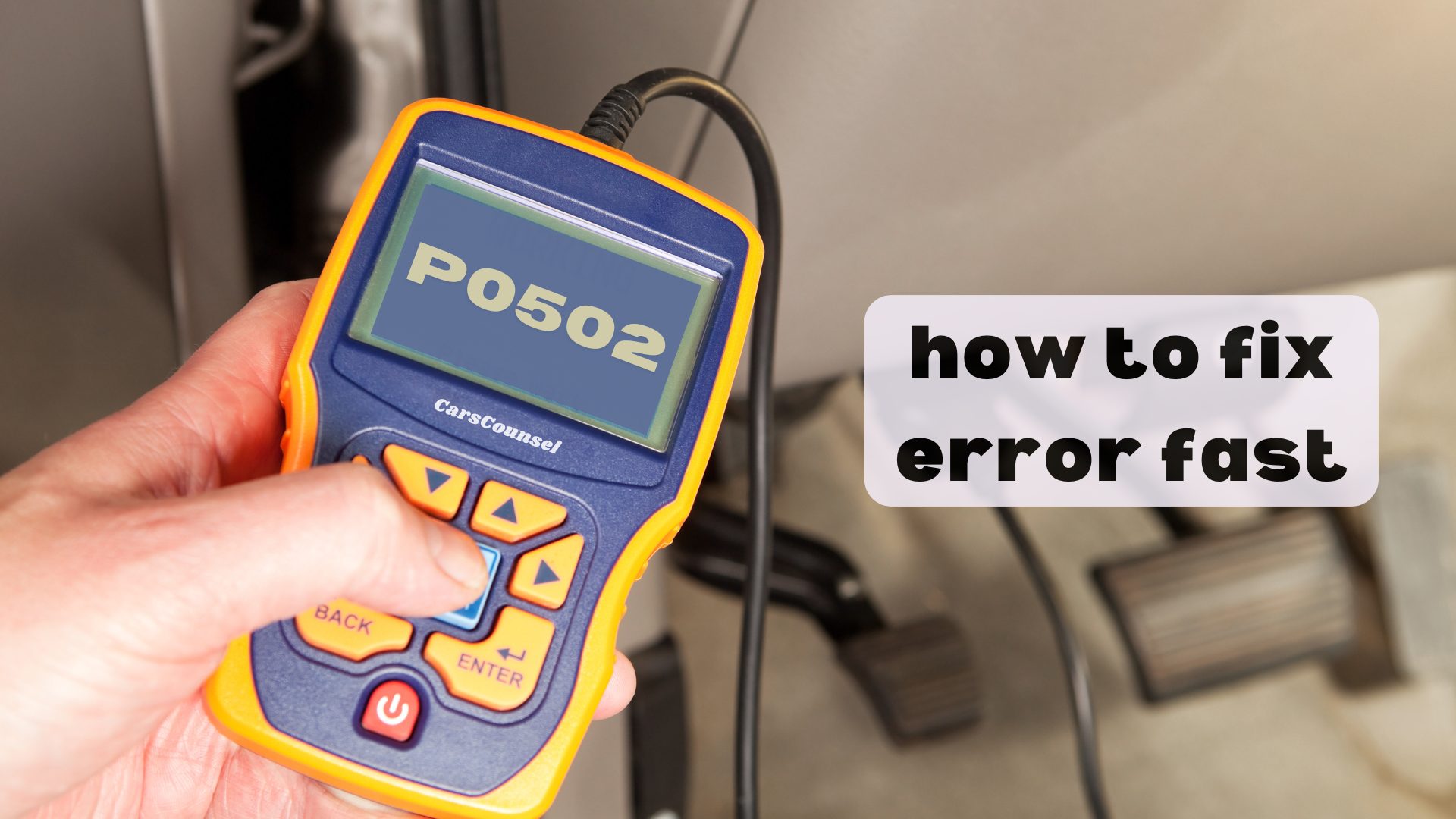
Quick Navigation
Key Takeaways
- Use a multimeter to check the speed sensor’s resistance and make sure it matches what the manufacturer recommends.
- Look for and fix any damaged wires or loose connections around the speed sensor.
- Replace the broken speed sensor, making sure it fits securely and is properly aligned.
- Use an OBD2 scanner to read and clear the P0502 code, and watch live data to ensure it’s accurate.
Understanding the P0502 Code
The P0502 code means there’s a problem with your car’s speed sensor circuit.
This sensor is crucial because it helps measure your speed and sends that information to the car’s computer.
If the sensor isn’t working right, you might notice issues like your speedometer showing the wrong speed, your car shifting gears oddly, or even stalling.
It’s important to fix this issue quickly to keep your car running well.
Ignoring it can cause more wear on your transmission and create safety risks.
Getting an accurate diagnosis and timely repairs will help keep your car in good shape.
Common Causes
Faulty speed sensors are often the main reason for the P0502 code. These sensors can wear out or get damaged, making them incompatible with your car’s system.
Other factors can also cause this error:
- Damaged Wiring: Corroded or broken wires can mess up the signal between the sensor and the car’s computer.
- Failed Instrument Cluster: A malfunctioning cluster can give wrong readings and trigger the P0502 code.
- Faulty Powertrain Control Module (PCM): Problems with the PCM can result in incorrect signals from the speed sensor.
Using diagnostic tools the right way can help you find these problems quickly and accurately.
Diagnosing the Issue
Start diagnosing the problem by testing the speed sensor with a digital multimeter to check its resistance according to the manufacturer’s guidelines.
Look out for signs like erratic shifting, incorrect speedometer readings, and the vehicle stalling. These symptoms can help you figure out what’s wrong.
Next, take a good look at the speed sensor and its connections for any physical damage or loose wires.
Use an OBD2 tool to read and clear any error codes, and to check live data from the Vehicle Speed Sensor (VSS).
For a thorough check, test the wiring with a multimeter to make sure there are no breaks or corrosion messing with the signal.
Also, reviewing the vehicle’s history for past issues with the speed sensor or wiring can give you useful information.
Speed Sensor Testing
After checking the speed sensor and its connections visually, use a digital multimeter to measure the sensor’s resistance and compare it with the manufacturer’s specifications. It’s important to ensure the speed sensor is within the correct range for accurate calibration.
Follow these steps for effective speed sensor maintenance:
- Disconnect the Sensor: Safely unplug the speed sensor to separate it from the vehicle’s electrical system.
- Measure Resistance: Place the multimeter probes on the sensor terminals and note the resistance value.
- Compare Values: Check the measured resistance against the specifications in your vehicle’s service manual.
These steps will help you diagnose and maintain a properly working speed sensor.
Wiring Inspection
Carefully check the wiring harness to spot any signs of corrosion, fraying, or loose connections that could mess with the speed sensor‘s signal.
Start by looking closely at all the wires connected to the speed sensor, especially in areas that might get worn out.
Use a multimeter to make sure each wire is properly connected.
Pay extra attention to the connectors; clean off any dirt or debris and ensure they’re firmly attached.
Look for any exposed wires and cover them with electrical tape.
Replace any badly damaged wires to make sure everything works well.
This thorough approach ensures the wiring harness is in top shape, preventing any more problems with the speed sensor circuit.
Using an OBD2 Tool
Using an OBD2 tool regularly lets you easily read and clear codes, watch live data from the Vehicle Speed Sensor (VSS), and ensure you correctly diagnose the P0502 code.
With an OBD2 tool, you get several benefits:
- Code Reading: Quickly find out trouble codes like P0502 to know what’s wrong.
- Live Data Monitoring: Check real-time data from the VSS to see how well it’s working.
- Code Clearing: Erase error codes after fixing the problem to make sure it’s resolved.
Fixing the Error
To fix the P0502 code, start by replacing the faulty speed sensor, which usually costs between $20 to $100 depending on your car’s make and model.
First, make sure you’ve correctly identified the sensor problem using tools like an OBD2 scanner and a digital multimeter.
Check the sensor’s resistance and compare it to what the manufacturer says it should be. If the sensor is bad, replace it right away.
After you’ve installed the new sensor, use your tools to clear any codes and check the car’s live data to make sure the problem is fixed.
If the issue continues, check the wiring for any breaks or damage, as this could also affect the sensor’s performance.
Careful, step-by-step checks will help you reliably resolve the P0502 error.
Replacing the Speed Sensor
Replacing the Speed Sensor
First, find the speed sensor on your vehicle. It’s usually located near the transmission or differential. To stay safe, disconnect the battery before you start. Then, unplug the electrical connector from the speed sensor, unbolt it, and carefully take it out. Put in the new sensor, making sure it’s lined up and secured correctly.
Keep these tips in mind when replacing the sensor:
- Check Your Manual: Look up the exact location and steps for your specific vehicle.
- Use the Right Tools: Make sure you have the proper tools to avoid breaking anything.
- Inspect the New Sensor: Look over the new sensor for any flaws before installing it.
Regularly checking and replacing your speed sensor helps your vehicle run smoothly and prevents problems down the road.
Repairing Damaged Wiring
Fixing damaged wiring is crucial for getting your vehicle’s speed sensor circuit working right. Start by looking at the wiring insulation for any wear, cracks, or rust. Bad insulation can expose wires, causing short circuits or signal issues. Next, check the electrical connectors to make sure they are clean, tight, and dry. Use a multimeter to test if the wiring is continuous, ensuring the signal can pass through without any problems.
| Step | Action | Tools Needed |
|---|---|---|
| Inspect Wires | Look for cracks or wear | Your eyes |
| Check Connectors | Ensure they are clean and tight | Multimeter, cleaner |
| Test Wiring | Check if signal flows through | Multimeter |
| Fix or Replace | Repair or swap out bad parts | Wiring tools |
Preventing Future Issues
Regular maintenance is essential to prevent future problems with your vehicle’s speed sensor circuit.
By keeping a consistent maintenance routine and taking preventive steps, you can avoid expensive repairs later on. Here are some important things to do:
- Regular Checks: Frequently inspect the speed sensor and its wiring for any signs of wear or damage.
- Early Sensor Replacement: Replace any speed sensors that start showing signs of problems or wear and tear early on.
- Dashboard Checks: Regularly check your dashboard to make sure all readings are accurate.
More OBD-II Codes
Frequently Asked Questions
Can Driving With the P0502 Code Cause Long-Term Damage to My Vehicle?
Driving with the P0502 code can make your car unsafe and cause long-term problems. It can lead to jerky shifting, wrong speed readings, and even stalling, which can create bigger issues if you don’t fix it right away. Get it checked out as soon as possible.
How Does a Faulty Speed Sensor Affect Fuel Efficiency?
Imagine your car suddenly using more gas. A broken speed sensor gives wrong information to the computer, which messes up the fuel injection. This makes your car less fuel-efficient, so you end up spending more money on gas.
Are There Any Temporary Fixes for the P0502 Code?
To temporarily fix the P0502 code, you can try resetting the OBD2 system or cleaning the speed sensor connections. These quick fixes might help for now, but they won’t solve the root cause of the problem.
Can Environmental Factors Like Extreme Temperatures Trigger the P0502 Code?
Yes, extreme temperatures can trigger the P0502 code. For example, driving in very cold weather can mess with the sensor’s calibration, leading to incorrect readings. To help prevent this, keep an eye on your vehicle and perform regular maintenance.
How Often Should I Replace My Vehicle’s Speed Sensor?
You should keep an eye on your speed sensor and make it part of your regular maintenance routine. Usually, you should replace the speed sensor every 100,000 miles. However, it’s a good idea to check it every year for any signs of wear and tear to make sure it works well.
Conclusion
To sum it up, fixing the P0502 code is pretty simple.
First, check the speed sensor with a digital multimeter and look over the wiring for any damage.
If the sensor is bad, replacing it won’t cost much.
Use an OBD2 tool to clear the error codes and check the live data to make sure everything is working right.
It might seem tricky, but regular check-ups can help stop future problems and keep your car running smoothly.

