Dealing with a P2074 code can seem a bit daunting, but it’s manageable if you know where to start.
First, use an OBD-II scanner to confirm the error code and compare the MAP sensor readings with the manufacturer’s specs.
But that’s just the beginning.
Wondering what to do next and what common mistakes to avoid?
There’s more you need to know to make sure you’re fixing the real issue, not just the symptoms.
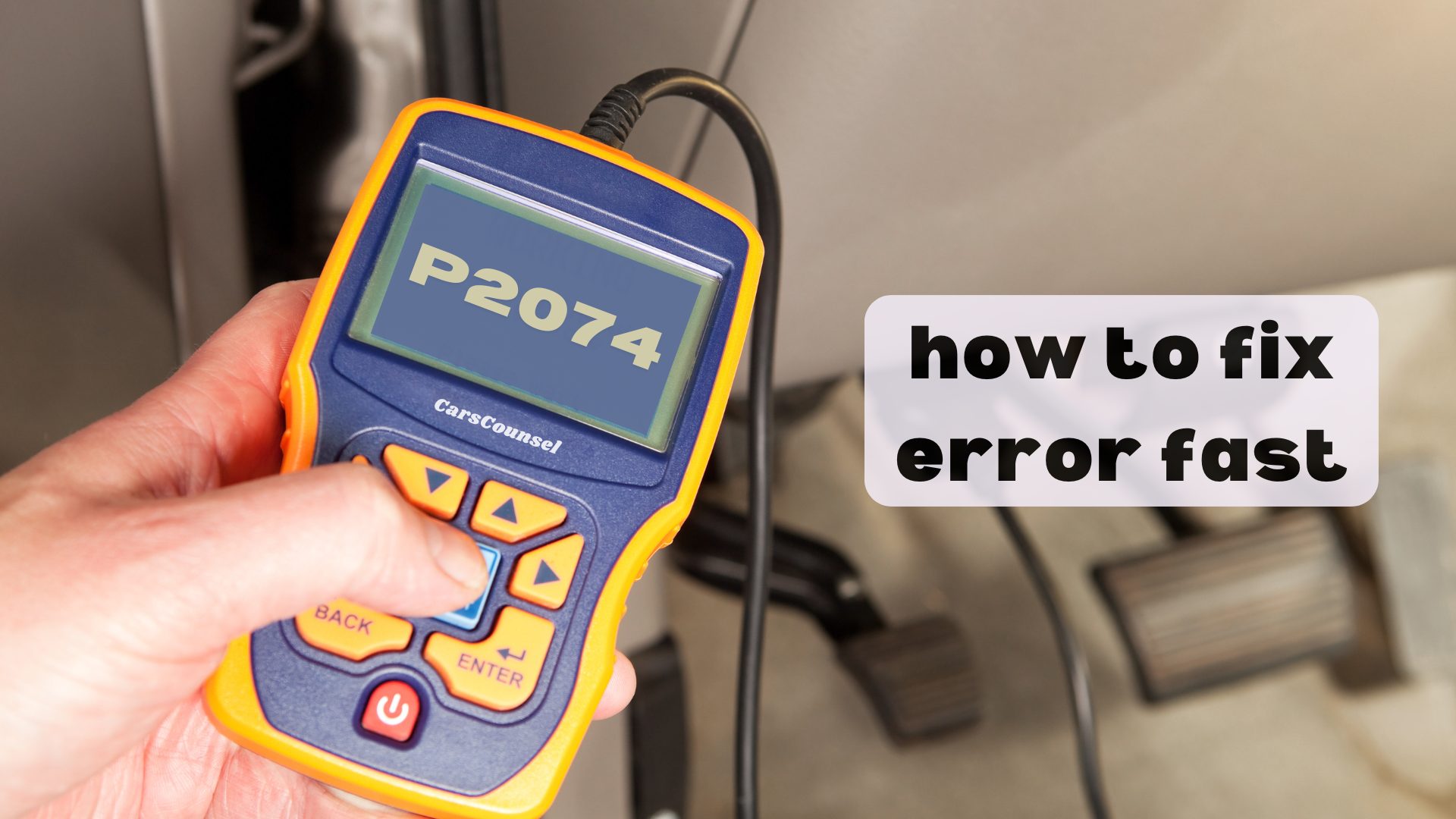
Quick Navigation
Key Takeaways
- Inspect and clean the intake manifold tuning valve to remove any carbon buildup.
- Look for any vacuum leaks in the intake manifold and fix any cracked gaskets.
- Test the MAP sensor’s voltage against what the manufacturer recommends and replace it if it’s off.
- Check the wiring and connectors for any rust, frayed wires, or loose connections.
Understanding the P2074 Code
The P2074 code means there’s an issue with the intake manifold tuning valve, and the sensor that measures the pressure in the intake manifold is reading too high.
This affects how well air flows into your engine, which can mess up the air-fuel mix your engine needs to run smoothly. If this valve isn’t working right, your car’s computer can’t balance the air and fuel properly, leading to worse performance and more gas usage.
You should check out the sensor and the valve to get your engine running its best again. Ignoring this can make your car accelerate poorly, idle roughly, and use more fuel.
Fixing it quickly is important to keep your car running well.
Common Causes
One of the usual reasons for the P2074 code is a vacuum leak in the intake manifold, often caused by cracked gaskets. A vacuum leak messes up the air-fuel mixture, leading the MAP sensor to send wrong signals to the car’s computer.
This issue can also stem from a bad intake manifold tuning valve, which controls airflow and can break down because of carbon buildup or problems with the actuator.
Wiring troubles, like rusty or loose connectors, can make things worse by imitating vacuum leak symptoms. Additionally, issues with the throttle body can indirectly mess with the MAP sensor’s performance.
Fixing these problems quickly helps avoid more engine damage and ensures your vehicle runs smoothly.
Symptoms of P2074
When you have a P2074 code, you might notice your car losing power when you try to accelerate. The engine might run rough, idle poorly, and use more fuel than usual. Your check engine light will come on to alert you to the problem.
In serious cases, your car might go into limp mode, which makes it hard to drive. It’s important to get it checked out right away to avoid more damage.
The issue could be a vacuum leak, a bad MAP sensor, or problems with the intake manifold. Fixing it quickly can save you from more expensive repairs later on, so don’t ignore these signs.
Diagnostic Tools
To diagnose a P2074 code, start by using an OBD-II scanner. This tool will confirm the error and give you some initial data about your engine.
Once you have confirmed the P2074 code, move on to testing the sensors. Check the manifold absolute pressure (MAP) sensor readings with a multimeter or a special sensor tester. Compare these readings to the manufacturer’s specifications to see if they match up.
Also, look over the wiring and connectors related to the sensor for any signs of wear or damage.
Conducting a MAP Sensor Test
Testing the MAP sensor accurately is key to fixing the P2074 code correctly.
Start by unplugging the MAP sensor and checking it for any visible damage.
Use a multimeter to measure the sensor’s voltage with the ignition on but the engine off.
Compare these readings to the manufacturer’s guidelines to make sure the MAP sensor is working properly.
If the voltage readings are off, the sensor might be bad.
Plug the sensor back in and start the engine to check the live data.
The voltage should change as the engine load changes.
If it doesn’t, you need to replace the MAP sensor.
This careful testing ensures you diagnose the issue correctly and avoid replacing parts unnecessarily.
Inspecting the Intake Manifold
Check the intake manifold for any cracks or damage because these problems can cause vacuum leaks and trigger the P2074 code.
When inspecting the intake manifold, look closely at its surface for any visible cracks, warping, or other signs of damage.
Also, check for oil or coolant leaks that might mean the seal is broken.
Use a method like a smoke test to find leaks that you can’t see right away.
Make sure all gaskets and seals are in place and not damaged.
If you find any issues, fix or replace the damaged parts.
This detailed inspection is crucial to solving the P2074 code and getting your engine running smoothly again.
Checking Wiring and Connectors
When checking the wiring and connectors, start by looking at the MAP sensor’s wiring harness for any signs of damage, rust, or disconnection.
Check the wires to see if they’re frayed, have broken insulation, or loose connections.
Pay special attention to any rust on the connectors, as this can cause bad electrical contact and signal problems.
If you find any damaged wires or rusty connectors, replace them right away.
Use a multimeter to check that the wires have a continuous connection and there are no breaks or shorts.
Make sure all connections are secure to keep a stable electrical path.
Fixing these issues can prevent wrong signals that might trigger the P2074 code, ensuring your vehicle runs smoothly.
Replacing the Intake Manifold Gasket
After checking that the wiring and connectors are in good shape, the next step is to replace the intake manifold gasket if you find a vacuum leak.
Begin by removing the intake manifold to get to the gasket. Clean the surfaces where the gasket will sit to ensure a good seal.
When installing the new gasket, make sure it’s lined up correctly to avoid any issues. If the manufacturer suggests it, apply a thin layer of gasket sealant.
Reattach the intake manifold, tightening the bolts in a crisscross pattern to the recommended torque. This helps distribute pressure evenly and prevents future leaks.
Reconnect all the parts, and your engine should run smoothly again without the P2074 code coming back.
MAP Sensor Replacement
Replacing the MAP sensor is pretty simple. First, disconnect the battery to stay safe while working on the engine.
Find the MAP sensor—its location can change depending on your vehicle, so check your manual. Unplug the electrical connector and remove the mounting screws, then put in the new sensor.
Here’s a quick guide:
- Know the types of MAP sensors: single-bar, dual-bar, or triple-bar.
- Make sure the new sensor fits your vehicle.
- Clean around the old sensor to keep dirt out.
- Use the right tools so you don’t damage anything.
Following these steps will help you replace the sensor effectively.
Preventive Maintenance Tips
Regularly checking your car’s vacuum lines and engine parts can help prevent the P2074 code from popping up.
Look at the vacuum lines for any cracks, leaks, or loose connections that might mess with the MAP sensor readings.
Also, check engine parts like the intake manifold tuning valve and gaskets to make sure they’re working well and don’t have any damage or carbon buildup.
Routine maintenance should include checking wires and connectors for any wear or rust.
By keeping an eye on these things, you can catch problems early and keep your engine running smoothly.
More OBD-II Codes
Frequently Asked Questions
How Long Can I Drive With the P2074 Code Before Causing Damage?
You shouldn’t drive for long with the P2074 code. Problems like losing power and rough idling can get worse. A P2074 diagnosis shows issues that need quick fixing to prevent serious engine damage and higher fuel use.
Can the P2074 Code Affect Emission Test Results?
The P2074 code can definitely impact your emission test results. You might have trouble passing the test because a possible vacuum leak or a bad MAP sensor could cause your vehicle to fail.
Are There Any DIY Fixes for the P2074 Code?
You can try fixing the P2074 code yourself by looking for vacuum leaks and checking the MAP sensor. Easy repairs like changing a bad intake manifold gasket or cleaning the throttle body might solve the problem.
Can Aftermarket Parts Cause the P2074 Code?
Aftermarket parts might seem okay but can sometimes cause problems like the P2074 code. It’s important that these parts fit perfectly; if they don’t, they could cause sensor issues, especially with the MAP sensor, and trigger the code.
How Does the P2074 Code Impact Overall Vehicle Safety?
The P2074 code affects your vehicle’s safety by making it run poorly. You might notice slower acceleration, rough idling, and higher fuel use, which can make it harder to drive safely and efficiently.
Conclusion
You’ve tackled the P2074 code like a champ. By checking the error with an OBD-II scanner, looking over the intake manifold, and making sure your MAP sensor is working right, you’ve set the stage for a smooth-running engine.
Remember, fixing small issues now can prevent bigger problems later. Regular maintenance is key.
Keep the wires in good shape and the sensors clean, and your engine will stay in great condition for many miles.

