You’re faced with the P1475 code, which means your Particulate Matter Sensor Electrode Supply Circuit is running on low voltage. That’s a mouthful, but what does it really mean for your vehicle?
In simple terms, it can lead to decreased fuel efficiency, engine misfires, and increased smoke emissions – all issues you’ll want to address ASAP. But before you start digging into the problem, it’s essential to understand the root cause. Is it a faulty sensor, electrical issue, or something else entirely? You’ll need to investigate further to pinpoint the problem and get your engine running smoothly again.
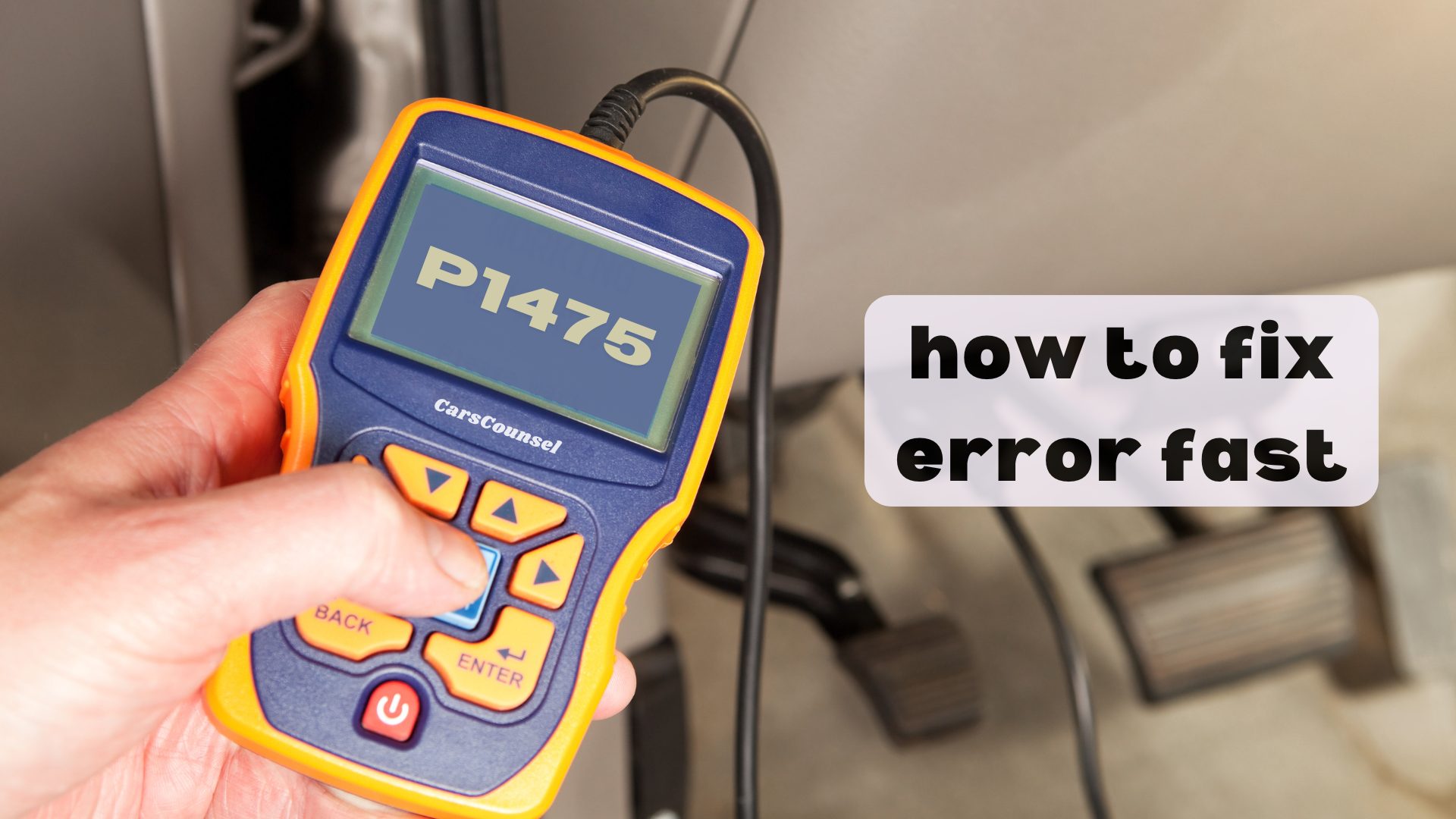
Quick Navigation
Key Takeaways
- The P1475 code indicates low voltage in the Particulate Matter Sensor Electrode Supply Circuit, potentially causing decreased fuel efficiency and engine misfires.
- Faulty components, electrical issues, and sensor failure are common causes of the P1475 error code, requiring investigation to resolve the issue.
- A faulty Particulate Matter Sensor can trigger the P1475 code, leading to inaccurate sensor readings and disrupting engine timing.
- Diagnostic procedures include using an OBD-II scanner, sensor troubleshooting, and inspecting the wiring harness and ECM for faults or malfunctions.
- Testing the Particulate Matter Sensor involves checking voltage output, resistance, signal frequency, and performing calibration to determine if it’s malfunctioning.
Code P1475 Description and Meaning
When your diesel engine’s onboard diagnostic system detects a problem with the Particulate Matter Sensor Electrode Supply Circuit, it triggers the P1475 code, indicating low voltage in the system.
This sensor plays a vital role in monitoring the amount of particulate matter in your vehicle’s exhaust system, helping the engine control module optimize the combustion process and reduce harmful diesel emissions.
Sensor failure can lead to decreased fuel efficiency, engine misfires, and increased smoke emissions. The P1475 code is a warning sign that your vehicle’s exhaust system isn’t functioning as it should, and ignoring it can lead to more severe problems down the line.
Common Causes of P1475 Error
Faulty components and electrical issues are the primary culprits behind the P1475 error code.
As you’re dealing with diesel engine woes, you’ll want to identify the root cause of the problem. A faulty Particulate Matter Sensor is a common offender, but wiring harness issues, ECM malfunction, poor electrical connections, and corrosion or damage to sensor electrodes can also trigger this code.
These exhaust system faults can lead to a low voltage reading in the Particulate Matter Sensor Electrode Supply Circuit. You’ll need to investigate these potential causes to resolve the issue and get your diesel engine running smoothly again.
Symptoms of a Faulty Particulate Matter Sensor
As you investigate the P1475 code, it’s pivotal to recognize the symptoms of a faulty Particulate Matter Sensor. This sensor plays a key role in the diesel engine’s exhaust system, monitoring particulate matter levels to optimize combustion and reduce emissions. When the sensor fails, you’ll notice:
| Symptom | Description | Impact on Vehicle |
|---|---|---|
| Decreased Fuel Efficiency | Poor sensor data leads to inefficient combustion | Increased fuel costs |
| Engine Misfires | Inaccurate sensor readings disrupt engine timing | Reduced engine performance |
| Illuminated Check Engine Light | Faulty sensor triggers warning light | Notification of potential issue |
| Reduced Engine Power | Sensor malfunction affects engine performance | Decreased driving experience |
These symptoms can indicate a faulty Particulate Matter Sensor, which is essential for your diesel engine’s proper operation.
Diagnostic and Repair Procedures
During the diagnostic process, you’ll need to follow a structured approach to identify the root cause of the P1475 code.
This involves using an OBD-II scanner to retrieve trouble codes and perform a comprehensive scan.
- Perform sensor troubleshooting to identify if the Particulate Matter Sensor is faulty or malfunctioning.
- Check the wiring harness for any signs of damage, corrosion, or loose connections.
- Test the ECM for any malfunctions or programming issues.
- Consult repair manuals or online resources for specific diagnostic procedures for your vehicle’s make and model.
Inspecting the Wiring Harness and ECM
How thoroughly have you inspected the wiring harness and ECM in your search for the root cause of the P1475 code?
Wiring faults and electrical issues can be a common culprit behind this code. Take a closer look at the wiring harness for signs of damage, corrosion, or loose connections.
Check for any signs of wear, fraying, or chafing that could be causing a short or open circuit. Also, inspect the ECM for any signs of malfunction or programming issues.
Make sure all electrical connections are clean and secure. Any wiring faults or electrical issues found during this inspection should be addressed before moving on to further diagnosis.
Testing the Particulate Matter Sensor
You’ve already inspected the wiring harness and ECM, now it’s time to focus on the Particulate Matter Sensor itself.
Testing this sensor is vital to determine if it’s malfunctioning or if the issue lies elsewhere.
To test the sensor, you’ll need to check its voltage output, resistance, and signal frequency.
- Check the sensor’s voltage output to confirm it’s within the recommended specification.
- Use a multimeter to measure the sensor’s resistance and compare it to the manufacturer’s specifications.
- Verify the sensor’s signal frequency to certify it’s accurately transmitting data to the ECM.
- Perform a sensor calibration to certify it’s providing accurate readings, which is vital for diesel emissions control.
Clearing the P1475 Code and Road Testing
What’s the next step after diagnosing and repairing the underlying cause of the P1475 code?
Now it’s time to clear the code and perform a road test to confirm the issue has been resolved.
Start by clearing the DTC using an OBD-II scanner to remove the code from the vehicle’s onboard computer.
Next, perform post-repair checks to verify the repair was successful. This includes checking the Particulate Matter Sensor’s voltage and functionality.
Then, develop a road test strategy to put the vehicle through various driving conditions, such as highway driving, city driving, and idling.
Monitor the sensor’s performance and check for any signs of the code reappearing.
If the code doesn’t return, you’ve successfully guaranteed the issue.
Repair Costs and Additional Information
After verifying the repair’s success, it’s time to weigh the financial aspect of resolving the P1475 code.
You’ll need to ponder the repair estimates, which can vary depending on the specific cause of the issue.
- The cost of parts for replacing a faulty Particulate Matter Sensor can range from $100 to $300.
- Labor costs can be between $100 and $200.
- The total repair cost for resolving this issue may range from $200 to $500.
Consult with a trusted mechanic or auto repair shop for an accurate estimate, as they’ll have access to diagnostic tools to determine the root cause of the problem, and take into account.
More OBD-II Codes
Frequently Asked Questions
Will a Faulty Particulate Matter Sensor Affect My Vehicle’s Performance?
You’ll likely notice decreased fuel efficiency, engine misfires, and increased smoke emissions if your particulate matter sensor is faulty, as it affects emission control and ideal combustion process, impacting your vehicle’s overall performance.
Can I Drive Safely With the P1475 Code Illuminated?
You can drive with the P1475 code, but be aware of potential safety risks, such as decreased fuel efficiency, engine misfires, and increased smoke emissions, which may compromise your vehicle’s reliability and overall safety on the road.
How Often Should I Replace the Particulate Matter Sensor?
You should replace the particulate matter sensor every 30,000 to 50,000 miles or as recommended by your vehicle’s manufacturer, and perform regular filter maintenance to prevent clogging and guarantee peak sensor performance.
Are There Any DIY Tests for the Particulate Matter Sensor?
You can perform DIY tests on the particulate matter sensor by cleaning it with a soft brush and compressed air, then analyze the circuit using a multimeter to check for voltage and resistance issues.
Will a Tune-Up Resolve the P1475 Error Code Issue?
You won’t resolve the issue with a tune-up, as a tune-up doesn’t address circuit analysis or voltage fluctuations in the Particulate Matter Sensor’s electrode supply circuit, which is the root cause of the low voltage problem.
Conclusion
You’ve diagnosed and repaired the P1475 code, but are you confident that your engine is running at peak performance? If not, it’s time to take a closer look at your Particulate Matter Sensor and its supporting systems. Remember, ignoring this code can lead to decreased fuel efficiency, engine misfires, and increased smoke emissions – can you really afford to wait until it’s too late?

